Strategy #1 is pass line 2x, 1 come 2x. Strategy #2 is pass line full odds, 1 come full odds. Flat bet is $5. I ran tests on other strategies, but these will serve as examples as to my question. For strategy #1, for 60 rolls, I get a win of $71. For strategy #2, with same RNG seed, same 60 rolls, I get a loss of $200. I can't understand why one strategy should win while the same strategy with only different bet amounts should lose.
I can understand if both strategies win or lose by different amounts, but why would one strategy win and the other lose, with the same set of dice rolls over the same number of rolls, differing only in the amount bet? I am math challenged, so some of you more capable could explain this difference.
Maybe taking full odds has more effect than I think. Also, you may question my results. I think there is enough info here for one of you to repeat these tests with your own WC. Any advice is appreciated. BTW, strategy #2, over the entire test of all strategies, all RNGs, all rolls, etc., was the best. Well, except for going don't, but that's too complicated for me at the table.
Maybe my entire testing method is faulty. I do know it only represents a tiny aspect of the craps universe, but taking full odds as the Wizard & others maintain, seems to be valid.
Is this in Classic?Quote: Sonny44Strategy #1 is pass line 2x, 1 come 2x. Strategy #2 is pass line full odds, 1 come full odds. Flat bet is $5. I ran tests on other strategies, but these will serve as examples as to my question. For strategy #1, for 60 rolls, I get a win of $71. For strategy #2, with same RNG seed, same 60 rolls, I get a loss of $200. I can't understand why one strategy should win while the same strategy with only different bet amounts should lose.
what RNG # and seed was used? with this information anyone could roll the dice for 60 rolls and see what is going on.
In Pro version, 2 players can play at the same time
In Classic, you have to run 2 different sessions
was re-seed new games checked in Classic?
"Check the box marked Re-seed new games on the Misc tab.
Then each time you start a new game the RNG will automatically be re-seeded."
If your configure/misc tab looks like this,
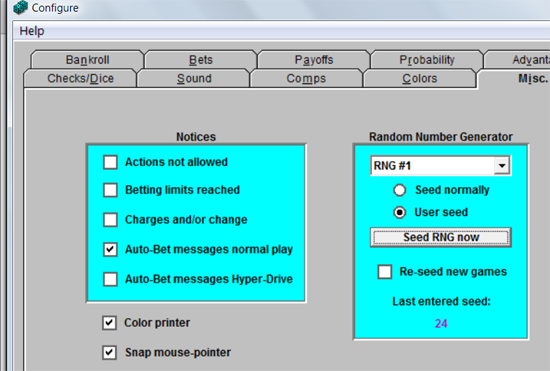
when you start a new game or session it starts to roll where you left off, not at the beginning
I gather full odds is 345x
you can also just post your code you used too and say are odds working on the come out roll
I do not think a $270 swing for one win and one loss may be possible
this should be easy to duplicate
Sally
but you need to have the box checked instead of how it shows in the photo I posted.Quote: Sonny44Sally: I use Classic. I reset the RNGs in Auto-Bet, not in Configure>Miscel. I'll post w/ the new results.
if it is checked, that is what you want.
if it is not checked, that is NOT what you want as the dice rolls will not start back at the beginning with each new session using different files.
why 2 different auto bets for pass and 1 come bet if the only difference is the odds?
that is easily changed in the configure/bets tab before each simulation is run
one session have 2,2,2
for $10 bets you should use 2,2,2.5
another use 3,4,5 with the same auto bet file
and so on
have more fun!
Sally
It's not a big deal, now, as I can go to the printed graphs from Bankroll/Hyperdrive to figure this out. I've read the Help material, & it seems to indicate that the program goes by what's in Auto-Play, rather than what's in an Auto-Bet script. Of course, I may not be doing something in the script to ensure Hyper Drive quits if my loss limit is reached, rather than the # of rolls.
for running simulations you have to un-check the auto-roll diceQuote: Sonny44Apparently Auto-Play overrides Auto-Bet in this regard.
box and have 0 in the Rolls: box
I use that for rolling the dice without having to press F2 or right click
I do not know if this is stated in the Help but this is what I have found to work always
I have run many sims having a value in there and it messes up everything in the auto-bet file
I just spent a week helping to convert many Classic files to Pro and testing them too.
Make sure also you have some other condition in your file other than 60 rolls etc. to stop the session.
any pass and come bets need to be resolved or you will get awful misleading data from that
something like make no more come bets past 60 rolls and reset the session only after a point has a decision made on or after 60 rolls
Sally
Quote: Sonny44Sally: The box in Congif>Miscel. you refer to is checked & has been. Thanks. Something else puzzles me. Whatever number of rolls I put in Auto-Play seems to override anything in an Auto-Bet. For example, I've put 120 rolls in Auto-Play & $X loss in Auto-Bet, but Hyper-Drive quits at the 120 rolls (1 hr.), but not at the $X loss dollar amount in Auto-Bet. I've adjusted to this by putting 60 rolls for 1/2 hr, 120 rolls for 1 hr., etc., in Auto-Play & letting it go at that. Apparently Auto-Play overrides Auto-Bet in this regard.
It's not a big deal, now, as I can go to the printed graphs from Bankroll/Hyperdrive to figure this out. I've read the Help material, & it seems to indicate that the program goes by what's in Auto-Play, rather than what's in an Auto-Bet script. Of course, I may not be doing something in the script to ensure Hyper Drive quits if my loss limit is reached, rather than the # of rolls.
Auto-betting works in conjunction with all the other game features but is the last to act. Hence, an auto-bet script can be written to accept or take advantage of what another feature would do or it can override what that feature would do (assuming it has the ability to do what you're asking.)
In the classic version, auto-roll and hyper-drive both use the roll count entered on the auto-play screen as a place to stop rolling. And that's all it does - stop rolling. It doesn't terminate auto-betting or anything else. With the click of a button you can easily resume auto-rolling or hyper-drive for another round of rolls. You can use this feature any way you want: as a place to stop your simulation, a place to change roll files, a place to change bet files, a place to check some values, etc. Or as Sally has pointed out, you can just turn it off by entering 0 and then stop your simulation manually or with auto-bet code.
For example, if you wanted to run a 30,000 roll sim using the three 10,000-roll hotbits files from my website then you could enter 10,000 rolls on the auto-play screen then change roll files each time it stops. Of course you can also write a script that stops at 10,000 rolls, but maybe you have several auto-bet files that you want to run and you don't feel like adding script to all of them. Note that the pro version allows you to load roll files from the script (a task that can be scripted for any or all players). And yes, you could also create a single roll file from all three roll files thus avoiding the need to stop. This is just an example, there are so many ways to do these things.
So the bottom line, auto-play is not overriding auto-betting here. The stop auto-rolling/hyper-drive command you entered in auto-betting is simply an additional stopping point to any you may have entered on the auto-play screen.
Quote: mustangsallyMake sure also you have some other condition in your file other than 60 rolls etc. to stop the session.
any pass and come bets need to be resolved or you will get awful misleading data from that
something like make no more come bets past 60 rolls and reset the session only after a point has a decision made on or after 60 rolls
A very good point. For the most accurate results, all contract bets should be allowed to resolve. One abandoned passline bet won't affect your results by much in a one million-roll sim, but becomes more and more significant as sim length is reduced. Imagine if you ran multiple 10-roll sims. You would cut-off/abandon many line bets before resolution and your results would then reflect a higher proportion of come-out resolutions (which we know favor the player and might make you think you found nirvana!)
Steen
When
Initializing Auto-Bet
then
Select RNG #1
Seed RNG with # 12321
While
Next roll is a come-out roll
then
Bet $5 on Pass Line
While
A point is established on any number
then
Set Auto-Take Full Odds to True
While
A point is decided "for" or "against" any number [Note: From here to end is added script.]
and when
Bankroll is equal to $0
or when
Simulated hours are equal to 2
then
Stop Auto-Rolling/Hyper-Drive
What happens is when game stops, there's a point "ON," with $5 on PL & odds on the table, so I assume this bet has not been resolved. The game did stop on command from Auto-Bet code, not from Auto-Play, where I zeroed out roll #'s, etc. I may not have the proper "when's" and "while's." If done properly, the game should end with the puck "OFF" and 1 bet on PL, which Auto-Bet automatically puts there for next roll. Is this not correct?
I agree that the way I've been doing this, there's an obvious bias, which both of you have pointed out: The results are not accurate for this test. I'd appreciate any further advice either of you wish to give.
What about if A point is NOT established on any numberQuote: Sonny44I'm getting back to this problem. Basically, I don't know how to stop the program after a bet is resolved.
When
Initializing Auto-Bet
then
Select RNG #1
Seed RNG with # 12321
While
Next roll is a come-out roll
then
Bet $5 on Pass Line
While
A point is established on any number
then
Set Auto-Take Full Odds to True
do you want the odds turned off?
If you want them on all the time just place that one line of code in the
Initializing Auto-Bet block
and means both must be TRUEQuote: Sonny44While
A point is decided "for" or "against" any number [Note: From here to end is added script.]
and when
Bankroll is equal to $0
only when = to 2Quote: Sonny44or when
Simulated hours are equal to 2
then
Stop Auto-Rolling/Hyper-Drive
is there also a chance the pass line bet could be less than $5?
that shoulkd be taken in account too.
Wow!
I was too having this trouble when first trying to code in WC.
Must just be a natural path to follow
How about this
While . . .
A point is decided "for" or "against" any number
Simulated hours are not less than 2
or while . . .
Bankroll is equal to $ 0
then . . .
Stop Auto-Rolling / Hyper-Drive
or even
While . . .
Next roll is a come-out roll
Simulated hours are not less than 2
or while . . .
Bankroll is equal to $ 0
or while . . .
Pass Line is less than $ 5
then . . .
Stop Auto-Rolling / Hyper-Drive
Bet $ 0 on Pass Line
Show message: "so sweet"
Neither of these will solve the problem for any Come bets still waiting to be resolved
I think you can figure out that one if you need to
Sally
At the end of the run w/ this script, the table showed the puck OFF, w/ no bet on the PL. The HyperDrive window showed 242 rolls were made, so it did allow for a decision to be made before stopping. Here's the script re: the part we've been discussing:
When
Next roll is a come-out roll
The # of rolls in the game are greater than 240
or when
Bankroll is less than $0
Then
Bet $0 on all bets
Stop Auto-Rolling/HyperDrive
The total script is less than 20 lines. I'll look into writing scripts for my other betting strategies, but right now, after several hours of trying, I'm breathing a sigh of relief, esp. as I'm not a programmer. Thanks for your help.


