I have looked at the formatting codes that are offered, but I don't see how to include moderately-complex mathematical equations. Has anyone figured out a convenient way to do that? Is asking such a question just too dang nerdy for this forum? I suspect that at least a few of the people here are (way) farther out on the geek scale than I am and might find equations convenient occasionally for conveying their messages.
Quote: DocI am posting this here rather than hijacking another thread. In that other thread, I posted a reply in which I would have liked to include a mathematical equation for the definition of statistical variance (at least what I thought was a definition). I would have liked to have included a summation symbol, an exponent, a ratio of factors, and maybe some other features that are cumbersome to include in plain text. In an earlier thread (originally discussing the new bridge but diverted to discussion of load on a dam), I briefly had the urge to post an equation including a definite integral of pressure loading on an area.
I have looked at the formatting codes that are offered, but I don't see how to include moderately-complex mathematical equations. Has anyone figured out a convenient way to do that? Is asking such a question just too dang nerdy for this forum? I suspect that at least a few of the people here are (way) farther out on the geek scale than I am and might find equations convenient occasionally for conveying their messages.
I wondered the same thing in the LVJR Reid/Angle polling thread. Matilda found a way to do it, and I just copied and pasted that work when I posted there. I thought about asking how to actually create the equation and greek letters, but I held off because the work-around worked.
Sometimes, I compose my posts using Microsoft Word then copy and paste into the thread input box. In Word, when I type 1/2, it auto corrects to a nice fraction. Once I posted that, and it looked fine, at least on my own screen. Similarly in Word, I can use the equation editor to create the kind of equations I would like to post in the forum, but I cannot copy and paste them here.
Two methods come to mind:Quote: DocI have looked at the formatting codes that are offered, but I don't see how to include moderately-complex mathematical equations. Has anyone figured out a convenient way to do that?
1 - If you have a math program that allows you to draw the equation, do it, then take a partial screen shot. Host that image somewhere, and display it here. That's how Wikipedia does it.
For example, here's a random image linked directly from http://en.wikipedia.org/wiki/Standard_deviation:
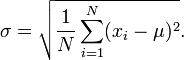
2 - Use something similar to Excel's plain text notation.
For example, I have charts on my http://hit-it-again-roulette.com/math.html page. At the bottom of the two charts is the formula that created it:
The formula for the above chart is: Probability = 1 - ( ( 1 - ( 1 / 38 ^ Level ) ) ^ Spins )
The formula for the above chart is: Spins = LOG ( 1 - ( Probability ) ) / LOG ( 1 - ( 1 / 38 ^ Level ) )
FYI: Spins, Probability and Level are all columns in the charts.
It would be easier for the user if there were either some sort of equation generator for the forum or a way to paste an equation image directly in a thread rather than find a place to keep it stored elsewhere on the web, but that may be an unrealistic wish. If I create an image, store it elsewhere, and reference it in a post so that it appears here, what happens if that image is deleted at the other web location? Does it then disappear from the thread here?

Integrate[x^2, {x, a, b}]

Integrate[x^2 + y^2, {x, 0, a}, {y, 0, b}]
Integrate[1/(1 + a Sin[x]), x] involving branch cuts

2*ArcTan( [A+Tan(x/2)] / sqrt(1-a^2) ) / sqrt(1-a^2)
---------------------
Just do it with multiple lines
Let c=1/sqrt(1-a^2)
2*ArcTan( [A+Tan(x/2) ] / sqrt(1-a^2) ) / sqrt(1-a^2) =
2*ArcTan( [A+Tan(x/2) ] *c ) *c
Most (all?) internet providers include storage space that could be used in this manner. Hell, even AOL provides storage. Once you put stuff in your personal storage space, you reference it something like this: www.aol.com/members/[user_name]/[path...]Quote: Doc...the first is cumbersome because of the need to host an image elsewhere.
Depending on the browser, it may disappear, or turn into a box with an x, or something else. Here's a sample:Quote: DocIf I create an image, store it elsewhere, and reference it in a post so that it appears here, what happens if that image is deleted at the other web location? Does it then disappear from the thread here?
For the record, I think Paco's samples illustrate my idea of Excel text style perfectly. While I haven't a clue what the formulas mean, it's a LOT easier to read the text versions.
∩
∑
∫
≠
÷
≊
It's a Mac.
°
±
µ
�
¾
It's a PC ...
How you do it:
1) Push down "num lock" on numeric key pad
2) Hold down "alt" key
3) Type in hex code for the character you want
here is alt-2234
Ω
--Ms. "Anything your Mac can do, my PC can do better" D.
Quote: DorothyGale÷
°
±
µ
�
¾
It's a PC ...
How you do it:
1) Push down "num lock" on numeric key pad
2) Hold down "alt" key
3) Type in hex code for the character you want
here is alt-2234
Ω
--Ms. "Anything your Mac can do, my PC can do better" D.
Aw heck, Dorothy, I was just tryin' to poke. I run OSX, Windows 7 and Ubuntu in a multiple boot arrangement, using Parallels 5. I need Windows for Rhapsody, which I use often. My honest opinion is that there are some Windows things I love, and some Mac things I love, and Ubuntu is a curiosity. For the casual user, I suggest pick one and don't look back, whichever you choose will probably be fine.
After I'd posted, I looked back and saw pacomartin's equations. I'm not sure those could be worked out using character mapping. I'll experiment when I get home.
I can understand that the system for this site might not be able translate something from my computer or another language, but I do not see why something that is
written as a post and can be seen in the box one writes in cannot be simply copied to the thread as it is written.
Then again, it could be a browser thing.
Bottom line: Whenever you get into those extended characters, unexpected results are not uncommon. That's why Wikipedia prefers images.
I am a Mac user. Some years ago, when I was teaching, I would create PowerPoint slides that included mathematical expressions created with Microsoft Equation Editor. I would then take the file (not the computer) to the classroom to make the presentation. Unfortunately for me, the classrooms were equipped with Windows boxes. Not all features of the equations looked the same in the Windows version as they did in the Mac version. For the most part I learned which features presented problems (I've forgotten now), and edited my semi-finished slides on a Windows machine before my presentations. I considered this incompatibility between Microsoft programs to be quite a nuisance.
I remain concerned that this same problem might exist on the web -- perhaps a difference in the way one browser interprets data differently for the screen than another. If I were to find a way to create a complex expression on my machine, perhaps I could post it to the forum. But then, I would not necessarily be confident that it would look right to people with different devices and browsers. We have already seen the problems that people encountered when using some versions of Internet Explorer to view posts that had large photos, when users with other browsers did not have a problem.
Similar problems might arise in text posts. I mentioned before that when I copied and pasted from Word I was not certain that the simple, auto-corrected version of 1/2 as a fraction would look right on everyone else's machines. Earlier in this thread, both Mosca and DorothyGale posted a series of special characters. Is everyone convinced that those characters look exactly the same to everyone on this forum? I hope they do, but I am not 100% confident.
I think that next time I have the occasion to want to present an equation here, I will try the stored-image technique. I have used it previously for photos, so I guess maybe it isn't as troublesome as I was thinking.
I think that would be crossing the copyright line.Quote: matildaSo if I want to write an equation or formula, I should find one in wiki and copy it.
When I used the image from Wikipedia, I was not using it for it's content, but as a random example of how to get around an internet limitation.
I chose the image because I knew that they already existed in just about any Wikipedia math topic. I chose that specific example only because it was relatively small, and had enough artistic qualities to get my point across. I could care less about the math involved in that image.
It's a big problem.Quote: DocOne of my many concerns about posting special characters is that they may not appear the same to different viewers.
I often see garbage characters in websites and emails.
The most common culprit are 'curly quotes and appostrohes'.
The trouble is, too many people write and edit their content in a word processor, then copy and dump into whatever program they are using to publish it.
I would bet that your PowerPoint problem was a font issue.
No. I'm on a PC, and I do see characters. But I won't be convinced until I get home on my Mac and compare a screenshot I emailed to myself.Quote: DocIs everyone convinced that those characters look exactly the same to everyone on this forum? I hope they do, but I am not 100% confident.
http://tlt.its.psu.edu/suggestions/international/bylanguage/mathchart.html#stat
I don't think that was quite the case. I think that Microsoft Equation Editor used with Word or PowerPoint in Microsoft Office for Windows just created equations slightly differently from the apps in Microsoft Office for Macintosh. The presentations would move from platform to platform and the equations would move, but they would have small differences. I think it was an "equation" difference, not a "font" difference.Quote: DJTeddyBear... I would bet that your PowerPoint problem was a font issue. ...
I run Ubuntu (currently 10.10) almost exclusively for my power work; it's also the system I have on my laptop. The free software foundation is spectacular. Windows 7 is on my desktop PC. For me, Mac's are a curiosity -- why would anyone who doesn't care about graphical applications want one? They are overpriced and disgustingly proprietary.Quote: MoscaI run OSX, Windows 7 and Ubuntu in a multiple boot arrangement, using Parallels 5. I need Windows for Rhapsody, which I use often. My honest opinion is that there are some Windows things I love, and some Mac things I love, and Ubuntu is a curiosity. For the casual user, I suggest pick one and don't look back, whichever you choose will probably be fine.
After I'd posted, I looked back and saw pacomartin's equations. I'm not sure those could be worked out using character mapping. I'll experiment when I get home.
--Ms. D.
(1) When I look at your Ask the Wizard #259, I see your summation functions. At least on my screen, these functions do not align well with the rest of the terms in the equation. Is that the way it looks to you (and to others) or is this system/browser dependent?
(2) Also on those summation functions, the upper limit in one case appears as infinity and in three other cases as "v". Is this intended or a typo or does it just not always look the same (at least to me)?
(3) When I click your polarprof.it link, I go to a page that does not immediately appear functional to me. It it in some way system dependent? Do I need to be reading some instructions somewhere?
Edit: I would have preferred to have your equation look a little more like this (unless I have the math wrong or this isn't standard formatting):
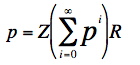
Unfortunately, to post that equation here, I had to open Word, insert object Equation (and create it), do a partial screen copy, convert the .tiff file to a .jpg file, load it onto another web site, and then reference it in this post. Seems like too much trouble to do it very much. And when I create such an equation, I am just guessing what size it should be to look right on this web site.
Quote: DocThanks for the suggestion, Wizard. I have some questions/comments:
(1) When I look at your Ask the Wizard #259, I see your summation functions. At least on my screen, these functions do not align well with the rest of the terms in the equation. Is that the way it looks to you (and to others) or is this system/browser dependent?
(2) Also on those summation functions, the upper limit in one case appears as infinity and in three other cases as "v". Is this intended or a typo or does it just not always look the same (at least to me)?
1. Looks fine to me
2. infinity in all cases for me.
Vista and IE 8.0
I'd be interested in hearing what others see on that page at WoO.
Edit: For reference, this is what the Wizard's equation under "Double Imprisonment" looks like to me:
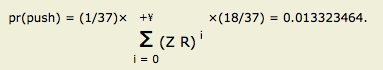
Also, did the equation I posted two posts above look OK to everyone? I assume it did since it was an image rather than fancy text.
Quote: Doc(1) When I look at your Ask the Wizard #259, I see your summation functions. At least on my screen, these functions do not align well with the rest of the terms in the equation. Is that the way it looks to you (and to others) or is this system/browser dependent?
I see others have complained about that too. On IE and Chrome it looks okay. Not exactly in alignment with the rest of the text, but good enough for me. Some other screenshots above look terrible.
Quote: Doc(2) Also on those summation functions, the upper limit in one case appears as infinity and in three other cases as "v". Is this intended or a typo or does it just not always look the same (at least to me)?
It is supposed to be infinity on all of them. I think some of them say +∞ , but I meant just ∞ .
Quote: Doc(3) When I click your polarprof.it link, I go to a page that does not immediately appear functional to me. It it in some way system dependent? Do I need to be reading some instructions somewhere?
It works for me. You need to click the green ? button to understand how to use it.
Quote: DocEdit: I would have preferred to have your equation look a little more like this (unless I have the math wrong or this isn't standard formatting):
Unfortunately, to post that equation here, I had to open Word, insert object Equation (and create it), do a partial screen copy, convert the .tiff file to a .jpg file, load it onto another web site, and then reference it in this post. Seems like too much trouble to do it very much. And when I create such an equation, I am just guessing what size it should be to look right on this web site.
I would prefer that too. I'll look into "object Equation." At the moment, I have nothing that makes good looking equations. For my mathproblems.info site, I often wrote out solutions by hand and then scanned the paper.
When I click the green ?, nothing at all happens. That's what I meant by not appearing functional. Probably one more OS/browser incompatibility.Quote: Wizard... It works for me. You need to click the green ? button to understand how to use it. ...
I changed my Firefox settings to allow popups, but it didn't help. A bit by accident, I dragged the cursor (highlighting the full page) and some text I had never seen before showed up: "Formula: write your expression in the textbox. Get help on syntax here -->". Most of the page looks blacked out to me, so it may be a problem of foreground/background colors. Not very user friendly, and I can't click anywhere and get anything to happen.Quote: matildaallow popups on IE
1. The terms after the summation signs are in italics. I didn't want them to be, and couldn't figure out how to make them normal. Please don't say do a ctrl-i, it doesn't work in equation editor mode.
2. The spell checker flagged the multiplication symbol, so I get the red squiggly line below it. I should have ran it through the spell checker, and clicked ignore, but I didn't realize the mistake until I saw it on the site. I don't feel like redoing everything to get rid of them. Shoot, I probably should anyway, or it will gnaw at me.
3. The font size doesn't match the rest of the column. If I shrink it then I lose detail, like the = sign will look like a -.
4. Background color doesn't match. The site background is in a light brown. I suppose I could try to match it in Word, but I hate fussing with such aesthetics.
Quote: matildaMr. Wizard, would you create a test formula, and describe the steps to get it here? I did create one but I couldn't transfer it here correctly.
I already tried, and it doesn't work. This forum doesn't support HTML, to guard against hacking.
(1) Equation editor uses what may be a standard math typesetter's rule that symbols for variables are shown in italic font. If you want to maintain the Roman font, select the variable, then under the pull-down menu for Style, change the item(s) from "math" to "text".Quote: WizardOkay, I just recreated those equations in Word, did screenshots, uploaded them to the site, and inserted them into column #259. Some problems:
1. The terms after the summation signs are in italics. I didn't want them to be, and couldn't figure out how to make them normal. Please don't say do a ctrl-i, it doesn't work in equation editor mode.
2. The spell checker flagged the multiplication symbol, so I get the red squiggly line below it. I should have ran it through the spell checker, and clicked ignore, but I didn't realize the mistake until I saw it on the site. I don't feel like redoing everything to get rid of them. Shoot, I probably should anyway, or it will gnaw at me.
3. The font size doesn't match the rest of the column. If I shrink it then I lose detail, like the = sign will look like a -.
4. Background color doesn't match. The site background is in a light brown. I suppose I could try to match it in Word, but I hate fussing with such aesthetics.
(2) My Mac Word spelling checker accepts everything within an equation. It is an object, like a picture, and I don't think the spelling checker even looks at it. Since I don't know what is going on with your document, I don't think I can offer suggestions.
(3) Yes, as I noted above, it may be trial and error to get sizes to match. You might consider entering your entire math derivation in equation editor. Then, if you don't like the final size, you can scale the equation in the Word document and screen capture it again.
(4) I never use background colors, so I can't help here.


