(java and flash are both off)
nothing happens when I press the 'Browse' button to get a profile pic.
and nothing appears when I type in the 'profile pic' box.
In Chrome, I don't have a box for profile pic.
I just see a button 'Choose file' but when I press it, nothing happens.
Quote: 100xOddswin7 pro, using IE
(java and flash are both off)
nothing happens when I press the 'Browse' button to get a profile pic.
and nothing appears when I type in the 'profile pic' box.
In Chrome, I don't have a box for profile pic.
I just see a button 'Choose file' but when I press it, nothing happens.
I've mentioned this many times. No-one has said anything about it.
can you put either one of these as my profile pic?

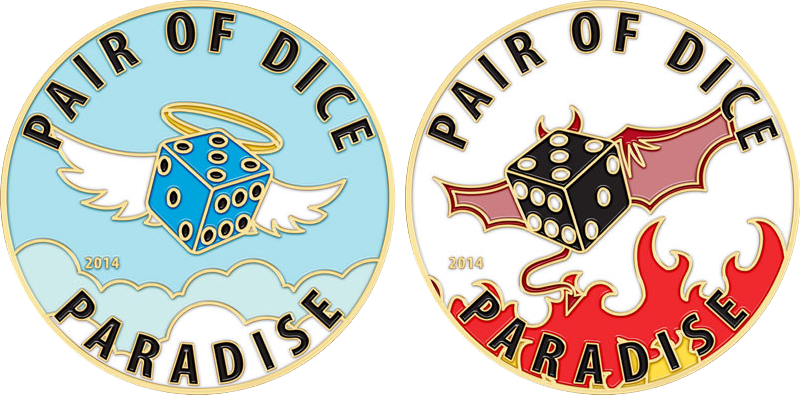
Whichever one you think looks better as an avatar.
Thx
Quote: 100xOddsmods:
can you put either one of these as my profile pic?
Whichever one you think looks better as an avatar.
Thx
I would love to help, but mods at my level can't edit avatars. FWIW, both are great, but I think the one in red will "read" better at avatar size. You might PM miroslavlav and include a link to your post (or this thread, since it appears to be a trouble report in the making); I think he has supermod powers as the site admin.
Quote: beachbumbabsFWIW, both are great, but I think the one in red will "read" better at avatar size.
Just curious, but why would someone with the username 100xOdds want to use an avatar including a die with a non-standard configuration? The blue "angel" avatar shows a "normal" die, while the red "devil" avatar has the 3 pips on the wrong face of the die -- that's where the 4 should be.
Quote: DocJust curious, but why would someone with the username 100xOdds want to use an avatar including a die with a non-standard configuration? The blue "angel" avatar shows a "normal" die, while the red "devil" avatar has the 3 pips on the wrong face of the die -- that's where the 4 should be.
Ya know, I didn't notice the pips were turned wrong for that die to be correct. Good eye, Doc. Ok, go with the blue one for accuracy; it'll still look cool.
One aspect is how the three pairs of faces (1-6, 2-5, and 3-4) are arranged with respect to each other. I have described the "normal" arrangement this way: look at the corner where the 1, 2, and 3 faces come together and the corner where the 4, 5, and 6 faces come together. At both of those corners, the adjoining faces should increase numerically in a counter-clockwise direction, sometimes leading to the normal dice being described as left-handed. Assuming that the hidden faces of the dice in 100xOdds's candidate avatars are positioned so that opposite faces do add to 7, then the devil avatar's die is right-handed, with the 4, 5, and 6 faces progressing clockwise around the corner to the far left side.
Another configuration aspect is the positioning of the pips on the individual faces. The 1, 4, and 5 faces don't offer much opportunity for error without them looking bizarre. However, the other faces have some possibilities. The rows of pips on the 6 face should point to the 3 & 4 faces rather than toward the 2 & 5 faces. Both avatars have the 6 shown properly. Also, there is a standard way to have the 2 and 3 pips on the "proper" diagonals. The normal die has the 2 and 3 with their pips "touching" close to the 6 face, but there is something called a "reverse 2-3" die that has the 2 and 3 with their pips touching close to the 1 face.
The image below shows a reverse 2-3 die on the left and a normal die on the right. I have never seen a reverse 2-3 die in real life. There was a rumor presented in this forum that this was an indicator of loaded dice, but I don't think that's true. I got this image from a web page for a dice manufacturer, Midwest Game Supply Company, where they described these specialty dice as presenting some kind of security feature. I don't know what they had in mind. I suppose it would also be possible to arrange the 2 and 3 faces so that their pips do not come close to each other, but I have never seen that kind of arrangement even suggested.

Quote: 100xOddswin7 pro, using IE
(java and flash are both off)
nothing happens when I press the 'Browse' button to get a profile pic.
and nothing appears when I type in the 'profile pic' box.
In Chrome, I don't have a box for profile pic.
I just see a button 'Choose file' but when I press it, nothing happens.
Hi All,
I've uploaded image for 100xOdds manually
I tried to replicate the issue, but everything works fine in every browser I checked (firefox, chrome, safari, opera, ie)
Maybe there is some plugin that is blocking it
Can you try disabling plugins and try once again
Miroslav
Quote: miroslavlavHi All,
I've uploaded image for 100xOdds manually
I tried to replicate the issue, but everything works fine in every browser I checked (firefox, chrome, safari, opera, ie)
Maybe there is some plugin that is blocking it
Can you try disabling plugins and try once again
Miroslav
thx!
hm... is avatars that small?
as for plugins, I went incognito mode for both IE and chrome so plugins=off.
same result.. pressing the browse/choose file button doesn't do anything.
might be my computer. I had a major crash a couple of months ago.
now I cant save or 'save as' new word/excel/powerpoint files.
I can open an existing file, clear contents and 'save as' another name.
since I don't do new Office files often, I didn't bother looking into it much since the workaround isn't that much of a nuisance.


