Thread Rating:
I've been trying to use WinCraps in order to simulate a betting strategy similar to the Martingale System to illustrate that in the long-run, it fails to succeed. Here's what I want to be able to run:
If I lose, bet double the last bet plus one.
If I win, bet $1 again.
All bets will be on the pass line. I've tried to code this myself but I've been unable to succeed in using the AutoBet functionality.
Thank You!
Side note: If I need to make adjustments to the default Auto-play settings as well, I would appreciate it if someone could let me know what to press.
HiQuote: CrapsLearnerHello,
sounds Grand!
this may be more than you want
it is for WinCraps Classic
I would have to convert it to Pro
so look at the end
it was not that hard for me
Ok
must set Bankroll to ? (i used $1000)
and min bet to $1 on Bet tab
you can change the # of sessions to run in the code
or the bankroll stop point too
or just remove them
When . . .
Initializing Auto-Bet
then . . .
Bet $ 1 on Pass Line
Set Auto-Handle Winning Bets to "Same Bet - Take Winnings"
Set Auto-Take Full Odds to False
Go to "end"
When . . .
On each pass
Pass Line is greater than $ 1
then . . .
Bet $ 1 on Pass Line
Go to "end"
When . . .
On each miss
then . . .
Bet 200 % of the last Pass Line on Pass Line
Add $ 1 to Pass Line
end
When . . .
Pass Line is equal to $ 0
or when . . .
Bankroll is equal to $ 1000000
then . . .
Add $ 1 to Chip-Stack # 1
'reset session
Reset table (preserve Chip-Stacks)
Bet $ 1 on Pass Line
'sessions to run
When . . .
Chip-Stack # 1 is equal to $ 12
then . . .
Stop Auto-Rolling / Hyper-Drive
seems to work just fine 4me
my 12 sessions all busted out B4 hitting the cool $1 million
MAYbe next time
have fun!
Sally
OK
here is for Pro
it sure takes Pro a lot longer to run this than in Classic
just me
If
Initializing script
Then
Bet $1 on PassLine :
AutoHandle Winning bets = "Same Bet - Take Winnings" :
AutoTake full odds = false :
GoTo "end"
EndIf
If
Beginning new session
Then
Bet $1 on PassLine :
GoTo "end"
EndIf
If
Shooter passes And
PassLine is greater than $1
Then
Bet $1 on PassLine :
GoTo "end"
EndIf
If
Shooter misses
Then
Bet 200% of the last PassLine on PassLine :
Add $1 to PassLine
EndIf
: "end" :
If
PassLine is equal to $0
Or
Bankroll is equal to $1000000
Then
Add $1 to CheckStack1 :
'reset session
Start new session(preserve CheckStacks)
EndIf
'sessions to run
If
CheckStack1 is equal to $12
Then
Stop AutoRolling / HyperDrive
EndIf
still busted out my $1000 bankroll
that cool $1 million will have to wait again
Thank you for your response. I just have a few questions for you.
1. How do i import the first script into WinCraps Classic? When I save it as a .bet file from notepad it doesn't import.
2. Is there a way for the dice to roll automatically as well? So that I can leave the simulation running for an arbitrary number of rounds (e.g 1000 rounds or till bankrupt/certain winnings) and track the progress? I'm going to need the raw data from the simulation, but I'd prefer not to hand click for several thousand rounds.
Thanks so much for the scripts!
1) I have to up load the file into my online folderQuote: CrapsLearner1. How do i import the first script into WinCraps Classic?
When I save it as a .bet file from notepad it doesn't import.
then you can download it to your computer and open it in WC.
the link is in my blog here
or
2) make the file yourself in Classic using what I pasted here
you can not copy and turn it into a .bet file
But using Pro, you can copy and paste right into Pro
that was one reason for the new Pro version
yesQuote: CrapsLearner2. Is there a way for the dice to roll automatically as well?
So that I can leave the simulation running for an arbitrary number of rounds (e.g 1000 rounds or till bankrupt/certain winnings) and track the progress? I'm going to need the raw data from the simulation, but I'd prefer not to hand click for several thousand rounds.
Thanks so much for the scripts!
that is exactly how i do it after I test the code for working right
Stats/Bankroll-Hyperdrive does the auto rolling session thing if you registered the program
the Auto-roll dice in Auto play works well too
the Games log saves the sessions and data but start a new log file B4 you run it
this is all in the WC Help folder too
==============================
OK
dinner is in 30 minutes
so look in my blog for the link to my online folder
once in the folder the file you want to download is:
martygrand-pass.bet
now see you after dinner and Dancing!
YES!!
have fun
as i am married to the most wonderful man ever!
dinner and dancing!
also
i ran 100 new sessions
this time started the bankroll at 1013 and a stop point at 2026
(1013 is for 8 lost bets in a row)
success a good number of times
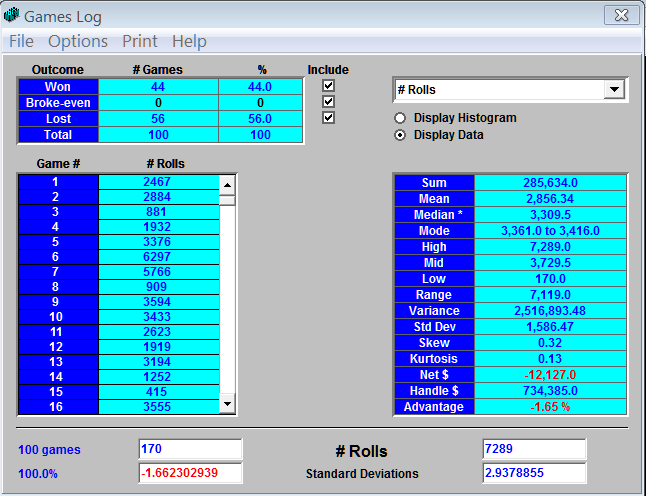
what the auto-bet file looks like after opening in WC
and where I changed the bankroll too
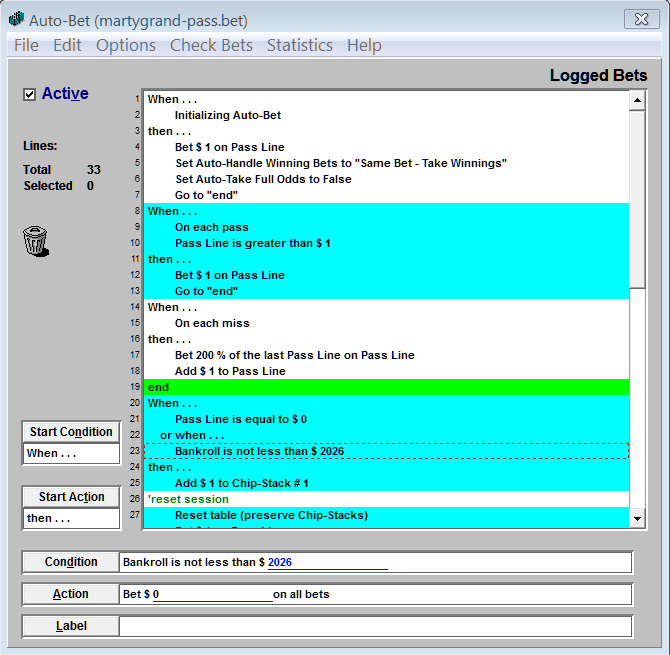
I believe I have to pay $10 in order to unlock the hyperdrive functionality, is that correct?
yes, i think that is the only feature not working in shareware
for both WC versions
once you pay the $10 and get your registration number and method to add that to the program
you are set to play and simulate
do have more fun!
===================================
i added a short video you can watch in youtube
this is from my Uncle's computer
one can pause it to see better in a larger view
As i try to improve my wc coding ability...Just wondering where is the logic to cover if the players bankroll is not sufficient to do 200%+1?
OP for more fun you can add some code to keep track of wins vs loses at each betting level.
in WinCrapsQuote: bahdbwoyJust wondering where is the logic to cover if the players bankroll is not sufficient to do 200%+1?
say you have $12 bankroll and you go to make a $25 Field bet
if you do not have the "allow negative bankroll amounts"
box checked in Game/Configure/Bankroll tab
WC bets what you have (and uses the min bet set in the Bet tab)
and you are all in
the full $25 will be bet if you do allow neg bankrolls
except in me example if the min bet is set for $15
and you try to bet $25 when you only have $12
it will not make the bet
In the Misc. tab under Notices the Action
not allowed in my version is not checked as i think it will tell you you can not make the bet
MAYbe not, as i never use it
chip stacks can be used to track all sorts of different thingsQuote: bahdbwoyOP for more fun you can add some code to keep track of wins vs loses at each betting level.
of course, WC tracks the winning bet and losing bets as you play
they can be found in Stats/Bet Results
the Help section goes over many things you can do and can't do in coding an auto-bet
and there are free ones at the website to download too
i have those and have used those too and find it easy to change the code to my liking
some are just too confusing too if you are not up to speed with WC coding
I finally ended up buying WinCraps! So far the simulation is looking good, but I'll keep you updated!
Quote: CrapsLearnerIs there a way to save and export the graph that displays my bankroll (As it moves up and down over hundreds of thousands of bets)?
Yes. There are two things you can do.
1) Print the bankroll graph. You can select Auto-print to do it for you. Normally, three graphs are printed per page for a total of 1575 rolls per page. This is probably not a good solution for hundreds of thousands of rolls!
2) Output your desired data to a file using auto-bets. Then you can view your data in Excel or most spreadsheet programs. For example:
When . . .
......... Initializing Auto-Bet
then . . .
......... Open/clear file for output: "Bankroll.txt" <--- use whatever name you like
Do this . . .
......... Output to file. Value of bankroll
......... Output to file. New line.
For the pro version:
If Initializing script Then Open / clear file for output "Bankroll.txt" EndIf
Output to file Bankroll & cr
If the game were to save all that data for each session, it would consume a lot of memory (potentially up to 400MB per session just for the bankroll). Even Excel has a limit on how many data points it can graph (somewhere around 32000 if memory serves.)
By the way, if anyone's interested, I recently released pro version 1.0h which allows dice roll file data to be displayed in multiple columns instead of just one single column. Also, any inactive screen can be kept on top of the main game table by holding down the Ctrl key while opening the screen.
Steen
thank youQuote: SteenBy the way, if anyone's interested, I recently released pro version 1.0h <snip>
but
By the way, I recently released pro version 1.0h <snip>
or
FYI, I recently released pro version 1.0h <snip>
i thinks sounds so much better
"if anyone's interested"
and if they are not, you do not give enough space to not read the rest of the sentence
just pointing
OK
dinner and Angel game
I see Alan Shank is no/where to be found (he hides out in NorCal) as his Oakland As
are dead last (alive last) in the American West
Go Sally Go!
Quote: SteenYes. There are two things you can do.
1) Print the bankroll graph. You can select Auto-print to do it for you. Normally, three graphs are printed per page for a total of 1575 rolls per page. This is probably not a good solution for hundreds of thousands of rolls!
2) Output your desired data to a file using auto-bets. Then you can view your data in Excel or most spreadsheet programs. For example:
When . . .
......... Initializing Auto-Bet
then . . .
......... Open/clear file for output: "Bankroll.txt" <--- use whatever name you like
Do this . . .
......... Output to file. Value of bankroll
......... Output to file. New line.
For the pro version:
If Initializing script Then Open / clear file for output "Bankroll.txt" EndIf
Output to file Bankroll & cr
If the game were to save all that data for each session, it would consume a lot of memory (potentially up to 400MB per session just for the bankroll). Even Excel has a limit on how many data points it can graph (somewhere around 32000 if memory serves.)
By the way, if anyone's interested, I recently released pro version 1.0h which allows dice roll file data to be displayed in multiple columns instead of just one single column. Also, any inactive screen can be kept on top of the main game table by holding down the Ctrl key while opening the screen.
Steen
Nice to see you again, Steen! Thanks for the info on the upgrade and the advice.
Is there a way that after my auto-bet script is complete (In my case, it hits a certain bankroll value or goes bankrupt), the results of the game is saved and a new game is started (fresh bankroll, but same autobet)? I need to run about 200 simulations and it's very tedious to manually start every game.
Quote: CrapsLearnerThank you all for the help! One last question(I promise this time):
Is there a way that after my auto-bet script is complete (In my case, it hits a certain bankroll value or goes bankrupt), the results of the game is saved and a new game is started (fresh bankroll, but same autobet)? I need to run about 200 simulations and it's very tedious to manually start every game.
Yes, of course you can have the script start new games for you. Just use the Reset Table command.
As for the data, that depends on which data you're looking for. Some aggregate data for each session such as # of bets won or lost, amounts won or lost, # of rolls, # of decisions, etc. are saved in the Games Log whenever you start a new session. Each can be viewed in a histogram to get a picture of the distribution. If you want to save some data that's not listed on the Games Log, all you need to do is place it on a chip-stack (#0 thru #19).
Of course there are many ways to do this. It all depends on how you set up your games and how you want your output. Here's an example using chip-stack #1 to record the number of games and to stop auto-rolling at 100 games:
When . . .
........ Chip-Stack # 1 is equal to $ 100
then . . .
........ Stop Auto-Rolling / Hyper-Drive
When . . .
........ Bankroll is less than $ 5
then . . .
........ Add $ 1 to Chip-Stack # 1
........ Reset table (preserve Chip-Stacks)
In this case, the game is reset when your bankroll goes below a minimum bet of $5. If you've selected to allow negative bankroll on the Configuration screen then you might need to change this to suit your needs.
For WinCraps Pro you could write:
If cs1.#sessions = 100 Then
........ Stop AutoRolling / HyperDrive
ElseIf Bankroll < $5 Then
........ Add 1 to cs1.#sessions :
........ Start new session(preserve checkstacks)
EndIf
You can get as fancy as you want with the code. For example, rather than change the code each time you want a different number of games, you could have the code ask you for it:
When . . .
........ Initializing Auto-Bet
then . . .
........ Show message: "How many games do you want?"
........ Get input and bet it on Chip-Stack # 2
When . . .
........ Chip-Stack # 1 is equal to Chip-Stack # 2
then . . .
........ Stop Auto-Rolling / Hyper-Drive
When . . .
........ Bankroll is equal to $ 0
then . . .
........ Add $ 1 to Chip-Stack # 1
........ Reset table (preserve Chip-Stacks)
Now let's say you're doing some sort of progression and you want to know how often your bet reaches certain levels. Add something like this to your code:
When . . .
........ Passline equals $40
then . . .
........ Add $ 1 to Chip-stack # 3
When . . .
........ Passline equals $80
then . . .
........ Add $ 1 to Chip-stack # 4
Then when your simulation is complete, select Chip-stack #3 on the Games Log and you'll see how often a $40 Passline bet was made for each game as raw data or in a histogram.
There are all sorts of free autobet scripts on my web site which can give you some more ideas.
http://www.cloudcitysoftware.com/brfiles.htm
Steen
In my simulation, I did 100 trials of a martingale-like betting system and 100 trials of flat betting. I started with $400 000 and made the game stop when I reached $0 or $800 000.
With the martingale system, I won 48 times, which makes sense. With flat-betting, however, I lost every single time. Do you know why this may be? I thought gambling systems didn't give the player an advantage over the house?
Quote: CrapsLearnerThank you so much!
In my simulation, I did 100 trials of a martingale-like betting system and 100 trials of flat betting. I started with $400 000 and made the game stop when I reached $0 or $800 000.
With the martingale system, I won 48 times, which makes sense. With flat-betting, however, I lost every single time. Do you know why this may be? I thought gambling systems didn't give the player an advantage over the house?
Are you saying that your results are indicative of a player advantage? If you won your martingale system 48 times then that means you lost 52 times, and if you lost flat betting every time then how does that translate into a player advantage?
What's more important than the number of trials you won (or lost) is how much you won (or lost). A loss progression like the martingale can win for a long time and yield more winning than losing sessions, but on average the total amount won will be less than the total amount lost.
How large were your bets? If you went from $400,000 to $0 or $800,000 starting with $10 bets then you're going to have much longer sessions on average than if you started with $100,000 bets. And the longer the session (more trials, more action) the greater chance that your results will approach the expected value.
Steen
sounds fun but what was the flat bet?Quote: CrapsLearnerThank you so much!
In my simulation, I did 100 trials of a martingale-like betting system and 100 trials of flat betting. I started with $400 000 and made the game stop when I reached $0 or $800 000.
and why so large of a start bankroll?
$400,000.00?
show what you have in your code (if you used mine codeQuote: CrapsLearnerWith the martingale system, I won 48 times, which makes sense. With flat-betting, however, I lost every single time. Do you know why this may be? I thought gambling systems didn't give the player an advantage over the house?
then what were the parameters you used?)
one can copy/paste from WC Classic as I did in an earlier post
Sally


