May 20th, 2021 at 3:05:39 PM
permalink
how do you post images in a thread? usually there is an icon to click to add img files. but i don't see anything like that on this site and click and drag doesnt do it either.
"bet with your head, not over it!"- Furio Giunta
May 20th, 2021 at 3:12:36 PM
permalink
When I'm replying to this post, there's an "Insert My Picture" button below the "Post", "Preview", and "Cancel" buttons. Full HD pictures will not upload as full HD pictures, so the small print will likely be unreadable.
May 20th, 2021 at 3:19:47 PM
permalink
Quote: bigboyhow do you post images in a thread? usually there is an icon to click to add img files. but i don't see anything like that on this site and click and drag doesnt do it either.
Here what the screen looks like if you may insert a picture.
Just click on "Insert my picture," and follow the instructions.
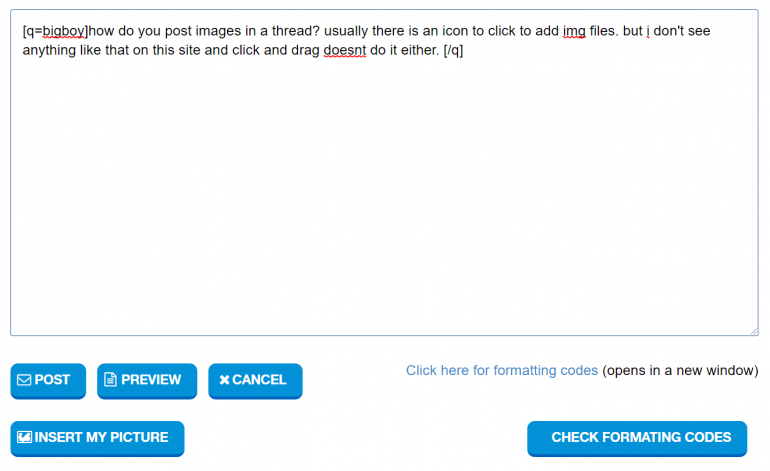
May 20th, 2021 at 3:22:51 PM
permalink
i only have the post, preview, and cancel button available to me. do i need to ask an admin for perms? theres nowhere for me that says insert picture
"bet with your head, not over it!"- Furio Giunta
May 20th, 2021 at 3:27:33 PM
permalink
Quote: bigboyi only have the post, preview, and cancel button available to me. do i need to ask an admin for perms? theres nowhere for me that says insert picture
I know new members to this site cannot post links before doing a certain number of posts. The same must apply to images.


