Thread Rating:
March 1st, 2012 at 10:54:59 AM
permalink
I know one of you geeks will know the answer to this.
My Toshiba laptop has a volume control in front thats
a rotary dial. I bumped it awhile back and broke it off
and my sound hasn't worked since. Would one of those
external sound cards you can get to plug into a USB port
work, would it give me sound thru its headphone jack?
I see you can get them for $10 to $40.
My Toshiba laptop has a volume control in front thats
a rotary dial. I bumped it awhile back and broke it off
and my sound hasn't worked since. Would one of those
external sound cards you can get to plug into a USB port
work, would it give me sound thru its headphone jack?
I see you can get them for $10 to $40.
"It's not called gambling if the math is on your side."
March 1st, 2012 at 11:03:18 AM
permalink
Sure, here's one from Newegg for $16 that's small and supports headphones. It's $16 and has good reviews.
March 1st, 2012 at 11:07:47 AM
permalink
So it bypasses the sound card in the computer?
"It's not called gambling if the math is on your side."
March 1st, 2012 at 11:26:18 AM
permalink
It will be an additional sound card. You can select which sound card your computer uses through "Sound" in the Control Panel. That will effectively make it bypass your sound card, yes.
March 7th, 2012 at 7:34:40 PM
permalink
Man this is frustrating. I got a plug and play card, disabled my old
card, downloaded the current Windows drivers and made the new
card my default. Everything says its working perfectly, yet I get no
sound from the separately powered speakers plugged into it.
card, downloaded the current Windows drivers and made the new
card my default. Everything says its working perfectly, yet I get no
sound from the separately powered speakers plugged into it.
"It's not called gambling if the math is on your side."
March 7th, 2012 at 8:17:32 PM
permalink
Quote: EvenBob... Everything says its working perfectly, yet I get no
sound from the separately powered speakers plugged into it.
I don't mean for this comment to be insulting, but have you tried those separately powered speakers plugged into some other sound source? It occurs to me that your setup and one or both of your sound cards could be fine, but the speaker amp could be blown.
March 7th, 2012 at 8:21:36 PM
permalink
Speakers work fine, I tested them on another computer.
"It's not called gambling if the math is on your side."
March 8th, 2012 at 12:00:29 AM
permalink
If you go to your Sound control panel while playing something do you see the the green bars on the right moving? If so, does that device have a green checkmark? Below is an example screenshot:
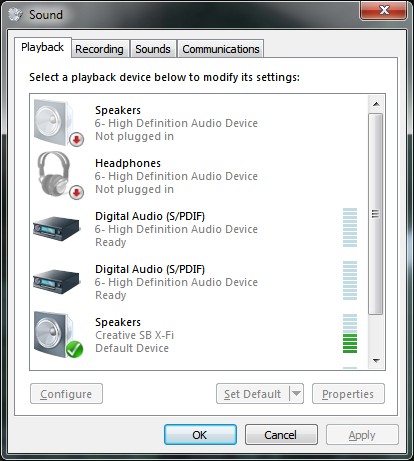
If they're moving and there's a green checkmark then you have a hardware problem, otherwise it's the software or Windows. Have you tried multiple applications? Did you right click the device in the Sound control panel and click "Test"?
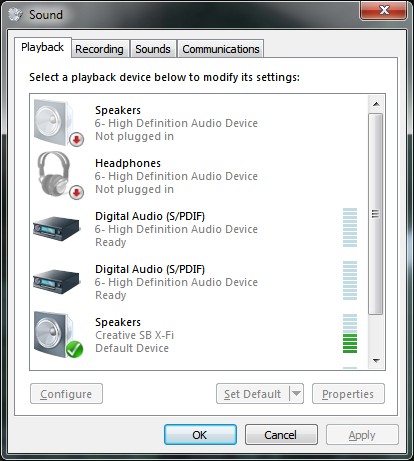
If they're moving and there's a green checkmark then you have a hardware problem, otherwise it's the software or Windows. Have you tried multiple applications? Did you right click the device in the Sound control panel and click "Test"?
March 8th, 2012 at 7:18:57 AM
permalink
When I test it all I get is static. I made sure its the default
device, I updated the driver, it says 'device is working properly'
in Device Manager. I've read it might be the Windows driver.
These things are called Plug and Pray because they often
don't work because the driver has to match the device perfectly
and when it doesn't, it won't work.
device, I updated the driver, it says 'device is working properly'
in Device Manager. I've read it might be the Windows driver.
These things are called Plug and Pray because they often
don't work because the driver has to match the device perfectly
and when it doesn't, it won't work.
"It's not called gambling if the math is on your side."


